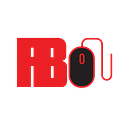Software As A Service (SAAS)
Did you know that Medium is a SAAS product?
Software as a service or SaaS for short is an innovative way of delivering software that allows companies to rent their products instead than buy them outright. This model has been around since the early 2000s but only recently have we seen its popularity grow exponentially due in large part to two major events; first smartphones & tablets who require constant updating and secondly cloud computing which offers blanket access across all devices without having you invest months worth funds upfront like before (when people would).
SaaS is one of the most popular models for delivering cloud services, and it’s considered to be part or even synonymous with “cloud computing.” SaaS apps are typically accessed through a thin client like an online portal or browser-based program that does not require installation on your computer system; this model was once limited mainly to business applications until recent years when more consumer-focused offerings have become available too!
The idea of using a web browser for an application is not new. It’s been around since before most people were online! What makes SaaS different? Well in this case the answer would be its ease of access — users can log into their Thin Client (i.e., via your typical https://) and get what they need without any installation hassle or delay.
Many other features make these types of apps worthwhile such as 24/7 customer support options which means you won’t ever have to wait long when seeking help on something tricky related directly back here at home base.
Now that we’ve talked about what SaaS is and some of the benefits, let’s get into how it works! The first thing you need to understand is that there are three types of cloud service models: IaaS (Infrastructure as a Service), PaaS (Platform as a Service), and finally SaaS (Software as a Service). Each of these models provides different capabilities, but for our purposes, we’ll focus on just how SaaS works.
The easiest way to think about SaaS is that it’s like renting software instead of buying it outright. You don’t have to worry about installation or maintaining hardware; all you need is an internet connection and you’re good to go. This subscription-based model means that you only pay for what you use when you use it — making it a very cost-effective way to get the software you need.
When it comes to accessing your SaaS applications, there are two main ways to do it: through a web browser or via a mobile app. Most SaaS applications will offer both options, but some may be better suited for one or the other depending on your needs.
For example, if you’re looking for something that you’ll use mainly on your computer, then a web-based application would probably be the best option. On the other hand, if you need to be able to access your data and applications from anywhere, then a mobile app would be a better choice.
Once you’ve decided how you want to access your SaaS applications, the next step is to choose a provider. Many different companies offer SaaS solutions, so it’s important to take the time to find one that’s a good fit for your needs. When you’re evaluating providers, there are a few things you should keep in mind:
– Make sure the provider offers the applications you need. This may seem like an obvious point, but it’s important to make sure that the provider has the specific software you’re looking for. Otherwise, you’ll end up paying for something you don’t need or won’t use.
– Check out the company’s customer service options. If you have any problems with your SaaS applications, you’ll want to be able to reach customer service easily. Make sure the provider offers 24/7 support so you can get help when you need it.
– Compare pricing options. SaaS providers typically charge based on the number of users or the amount of data you use. Make sure you understand how the provider charges so you can choose the option that’s right for your budget.
Once you’ve found a SaaS provider that meets your needs, the next step is to sign up for an account. This process is usually pretty straightforward — you’ll just need to provide some basic information like your name and contact info. Once you’ve created an account, you’ll be able to log in and start using the applications you’ve chosen.
Now that you know a little more about SaaS, it’s time to put it to use! Start by thinking about the types of applications you need and then find a provider that offers them. Once you’ve found a provider you’re happy with, sign up for an account and start using the software.
With SaaS, you can get the applications you need without having to worry about installation or maintenance — all you need is an internet connection and you’re ready to go!
Medium and many other tools used by content creators are SAAS. What are your using?