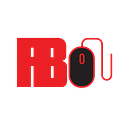How to Learn Python (and Actually Stick with It!)
So, you’ve decided to learn Python. First off, congratulations! It’s one of the most beginner-friendly programming languages out there, and it’s used for everything from data analysis to making video games.
If you’ve ever looked at code and thought, “That’s a foreign language I’ll never understand,” you’re not alone. But trust me, with the right approach, you’ll be writing your own programs in no time.
Here’s a simple, step-by-step roadmap to learning Python — and sticking with it even when it gets tough.
1. Start with the Basics (Don’t Skip This!)
You’ve got to crawl before you walk, and in programming, that means learning the basics. Variables, loops, conditionals, and functions are your new best friends. These concepts are the building blocks of every program you’ll write.
What to Do:
- Use an Interactive Tutorial: Websites like Codecademy or freeCodeCamp have hands-on tutorials.
- Get a Beginner’s Book: “Automate the Boring Stuff with Python” is a fan favorite.
- Watch Video Lessons: YouTube is packed with free beginner Python courses (look up “Python for Absolute Beginners”).
Pro Tip:
Don’t just read or watch — type the code yourself. It’s like riding a bike: you can’t learn by watching someone else pedal.
2. Work on Small Projects (Yes, You Can!)
Once you’ve got the basics down, it’s time to build something. Projects are where the real learning happens. Sure, you’ll run into issues (spoiler alert: everyone does), but that’s part of the process.
Project Ideas for Beginners:
- Number Guessing Game: The computer picks a number, and you try to guess it.
- To-Do List App: Create a list where you can add, delete, and check off tasks.
- Simple Calculator: Make a program that adds, subtracts, multiplies, and divides numbers.
Pro Tip:
Don’t overthink it. A “simple project” isn’t a social media platform for 10,000 users. It’s a small, manageable goal like a text-based adventure game where you fight a dragon. Small wins build confidence.
3. Practice Debugging (You’ll Thank Me Later)
Bugs are part of programming. They’re like weeds in a garden — no matter how clean your code is, they’ll find a way in. Instead of getting frustrated, get curious.
How to Debug Like a Pro:
- Read Error Messages: The error message is your friend. It’s telling you what’s wrong (even if it’s a bit cryptic).
- Use Print Statements: If you’re not sure what’s going wrong, print values at different points in your code.
- Google It: I’m serious. Stack Overflow has likely solved the problem you’re facing.
Pro Tip:
Bugs aren’t a “you” problem. They’re a “programming” problem. Everyone deals with them, from beginners to software engineers making six figures.
4. Build a Routine (Consistency Beats Motivation Every Time)
You’re not going to “feel like coding” every day. That’s normal. What matters is showing up anyway. It’s like going to the gym — momentum builds motivation, not the other way around.
How to Build a Routine:
- Start with 20 Minutes a Day: That’s it. No “I’ll code for 3 hours” promises that you’ll break.
- Pick a Time and Stick to It: Mornings, evenings, lunch breaks — just be consistent.
- Track Your Progress: Apps like Habitica or even a simple checklist can help you stay accountable.
Pro Tip:
Don’t wait for a “perfect time to start.” You’re reading this right now. Guess what? That’s your perfect time.
5. Learn from Others (Because No One Codes Alone)
Learning to code solo can feel like being stranded on a deserted island. But there’s help out there! Coding communities can answer your questions and inspire you to keep going.
Where to Find Community:
- Reddit: Check out r/learnprogramming or r/Python.
- Discord & Slack: Join programming communities like “CodeNewbie”.
- Coding Bootcamps: Some bootcamps offer free community access and support.
Pro Tip:
Ask “dumb questions” — because there’s no such thing. Someone else is probably wondering the same thing but too afraid to ask.
6. Apply Your Skills (Don’t Just Learn, Do!)
At some point, you’ll have enough knowledge to solve problems for other people — and that’s where the magic happens.
If you’re just copying tutorials, you’re in “tutorial purgatory” (a real thing). Break out of it by tackling real-world tasks.
Ways to Apply Python:
- Automate Your Job: Write scripts to handle boring tasks like renaming files or processing spreadsheets.
- Freelance: Sites like Upwork have simple Python gigs for beginners.
- Contribute to Open Source: It’s scary but rewarding. Sites like GitHub have “good first issues” tagged for beginners.
Pro Tip:
You’re more ready than you think. If you’ve made a simple guessing game, you’ve already written something “real.”
7. Use Free Code Editors (Set Yourself Up for Success)
A good code editor can make a big difference in your learning experience. Free editors like Visual Studio Code (VS Code) offer helpful features like syntax highlighting, auto-completion, and built-in debugging tools.
Recommended Code Editors:
- Visual Studio Code (VS Code): Lightweight, customizable, and packed with extensions.
- PyCharm Community Edition: Great for Python-specific development.
- Jupyter Notebook: Ideal for data analysis and visualization.
Pro Tip:
Start with VS Code. It’s free, beginner-friendly, and works for more than just Python, so you’re ready if you learn another language later.
8. Stay Patient (Progress Looks Like a Jumbled Mess)
Here’s the truth: learning Python isn’t a straight line. Some days you’ll feel like a genius, and other days you’ll want to throw your computer out the window. It’s normal.
Created with the assistance of AI Tools.